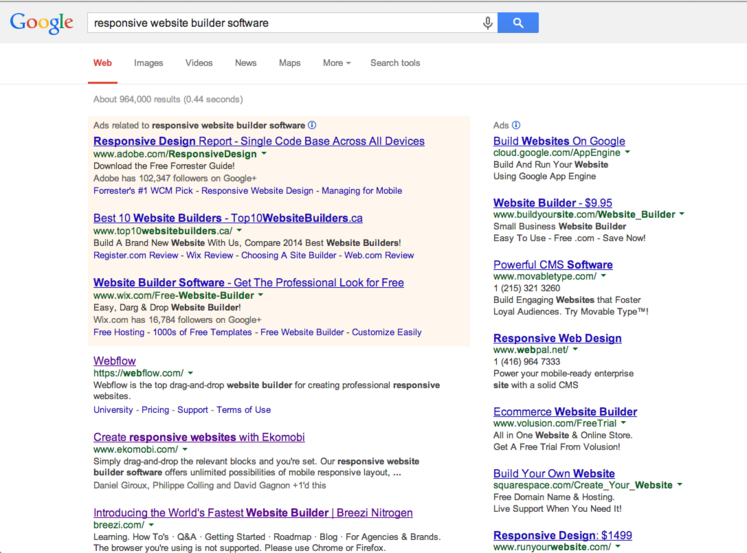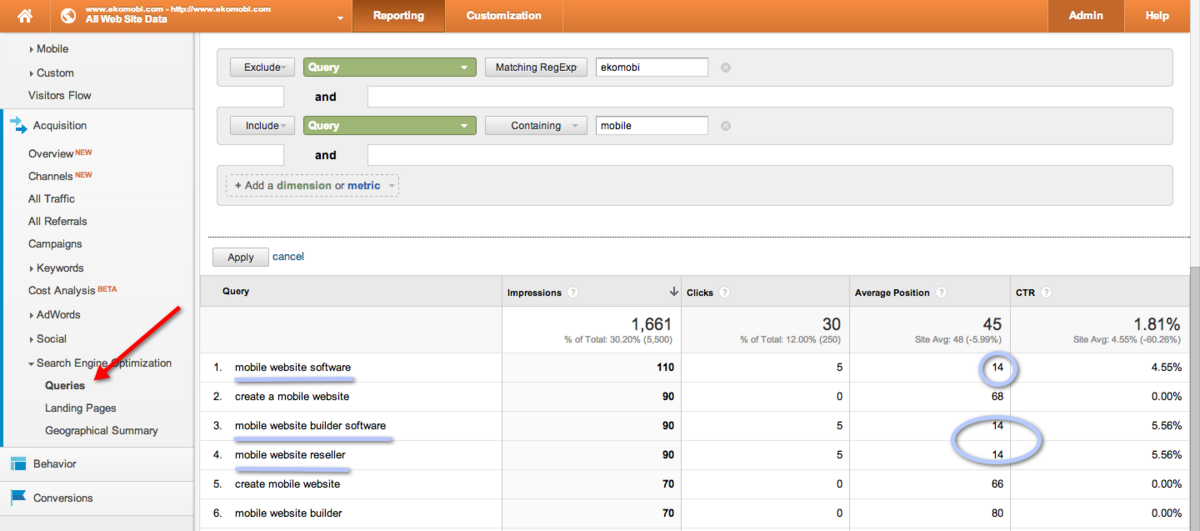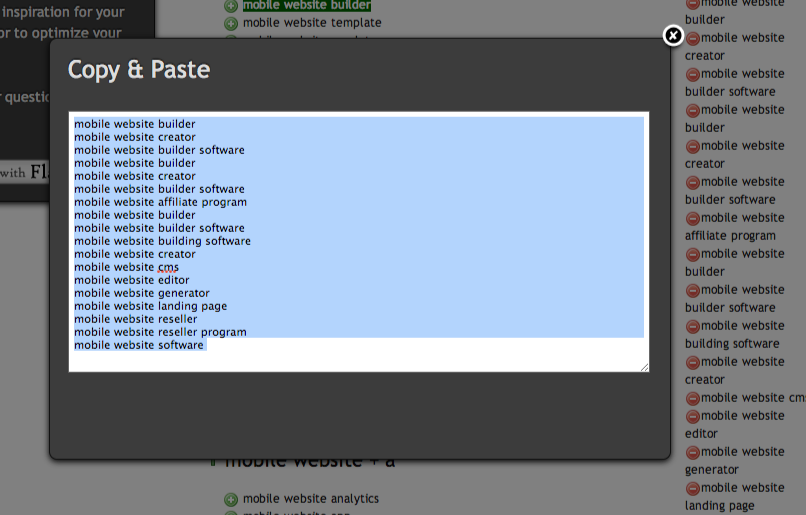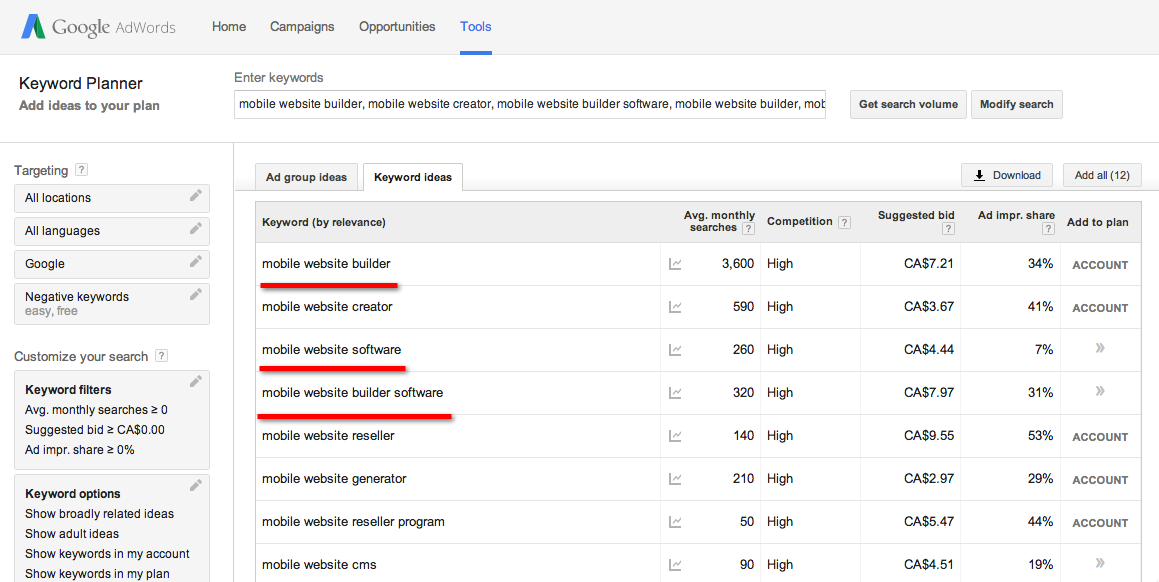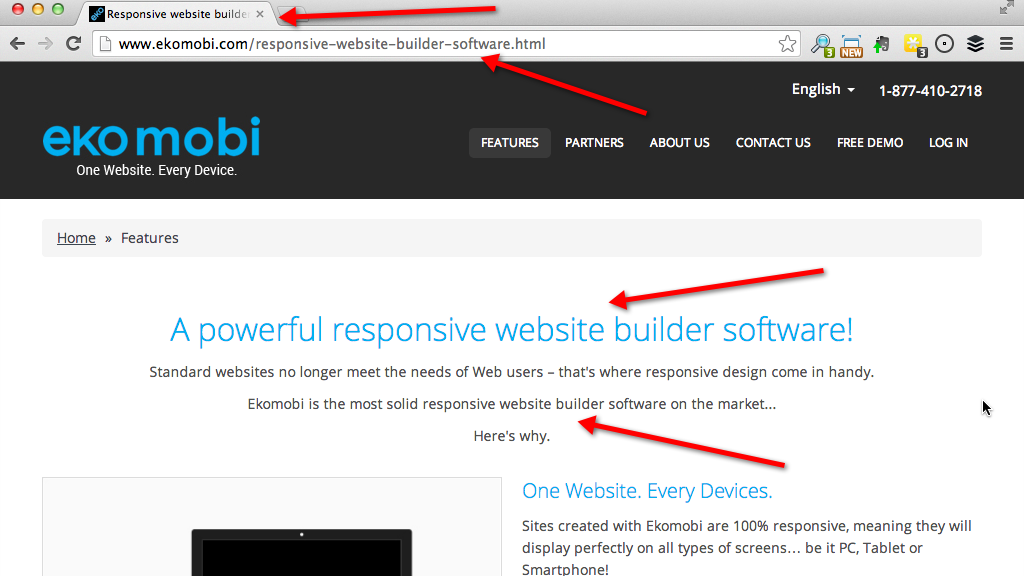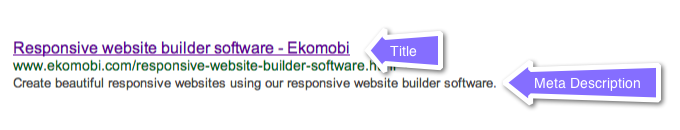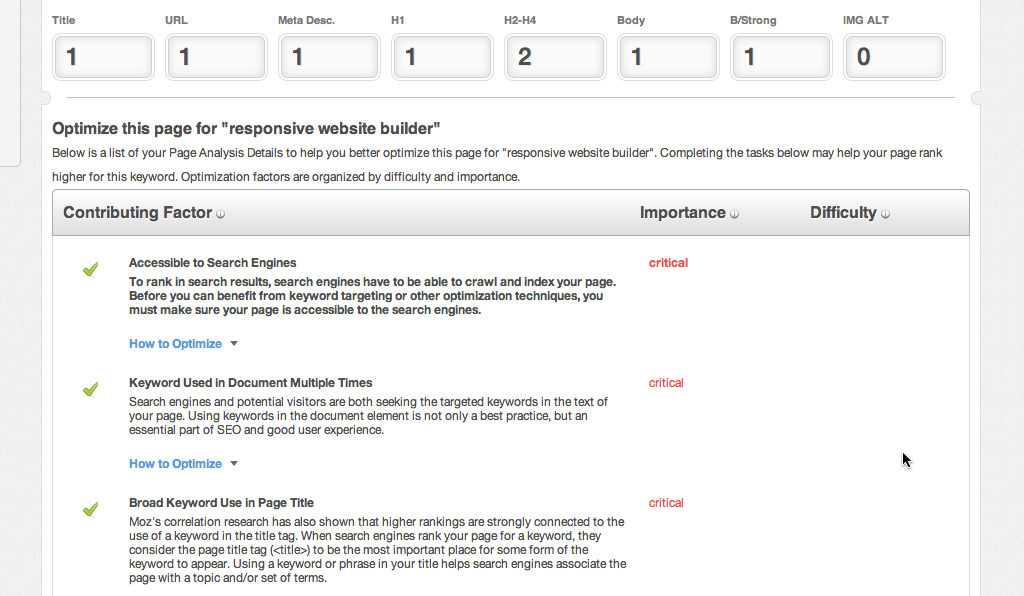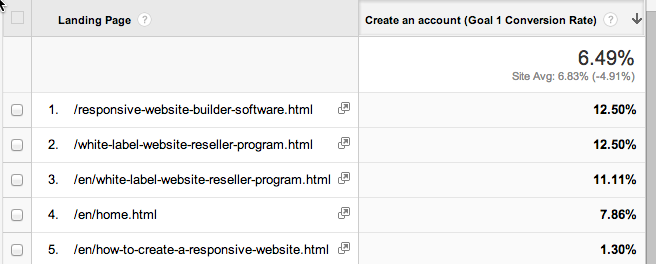How to rank higher in search engines by identifying concepts that correspond to your business and optimizing your website
By Sébastien Giroux
Choosing a concept that will bring you qualified visitors
I think there are two approaches for finding a concept:
- You may try to think like one of your visitors and figure out what they would type in the search engines to find your site, or
- You look at your existing visitors (the long tail) and try to find opportunities. I.e.: Can you find a concept for which you don't currently have an optimized web page, but that you are already getting traffic from on another page?
Personally, I favor the second option. It allows you to build your audience gradually, without having to make too many guesses.
How do I find a concept to optimize for? I follow this procedure:
- In Google Analytics, I look at the Queries report (in Acquisition \ Search Engine Optimization) to find queries for which my site appears in the search engines but does not rank on the first page.
- In this example, I noticed that my site has an average position of 14 for queries with the keywords "mobile website software", "mobile website builder software" & "mobile website reseller", even though I don't have an optimized web page for this concept.
- I then ask myself: Is someone that types in "mobile website software" in Google a potential customer for us? Of course it is, so I will look further into optimizing a page for that concept.
(This procedure assumes that your have linked your Google Webmaster Tools account with your Google Analytics account. If you have not done so, please follow this guide).
Choosing the right keywords associated with a concept
So, I have identified the concept: "mobile website software". The next step is to find related keywords for this concept. For this, I recommend using Übersuggest. With this free keyword tool you can instantly get thousands of keyword ideas from real user queries.
Typing in the keywords "mobile website", the tool recommends more than 350 real user queries related to these keywords. Using the "add to cart" button, I was able to narrow down the list to the following Ekomobi related keywords:
Now, using the Google AdWords Keyword Planner, I will process this list to see which of these keywords is susceptible to send me traffic.
Please note that the "competition" field shown in the results is the Adwords pay-per-click (PPC) competition, not the natural organic results competition. To evaluate the competition on the actual search, I recommend you look at the actual search results for these queries or use a specific tool.
In our case, since we've already established that our site has an average position of 14 for these queries (with no optimized page), I'll assume that an optimized page will rank pretty well.
Creating an optimized content page that targets the identified concept
Looking at these results, I decide to create an optimized page that will focus on the following keyword combinations: "mobile website builder", "mobile website software" and "mobile website builder software".
Now, I need to create a really awesome page that will use the primary keyword phrase "mobile website builder software".
Why does this page have to be awesome? Because...
- The page will be read by a human... and no matter how high you rank in the search engines, your page needs to convert those readers into new customers.
- The chances of getting a link to your page are higher if the page is awesome... and links are one of the most important metrics that the search engines look for when ranking pages.
- Same thing for social media... if your page is awesome, people will share it on social media and you'll be found through serendipity.
I don't think there's one absolute right way to optimize a page, but I do think you will increase the likelihood that your page will rank well if you follow these simple rules:
- Page Title (<title>)
Use the primary keyword phrase at least once in the page's title.
- Headline (<H1>)
Use the keywords in the headline. While it may not affect the rankings that much, you can assume than someone that just typed in the phrase in Google expects to see it quickly on the destination page.
- Body of your page
Your page must talk about the concept you are trying to optimize for. So, use the primary keyword phrase in the body of your page. However, dont overdo it... remember that ultimately a human will be reading your page and you don't want to look like you are just stuffing the page with keywords.
- URL
Using your keyword concept in the URL will help with search engine relevancy. Also, URLs often get used as anchor text around the web (mostly through copying and pasting).
- Image (Alt attribute)
For search engines, the image's title, filename, surrounding text, and alt attribute all matter from a ranking perspective.
- Meta description
A page's meta description isn't used directly in search engine ranking algorithms (according to representatives from Google and Bing), but that doesn't mean they're not critical. The meta description tag, if it employs the keyword query, usually shows up in the search results, and this is part of what people consider when deciding whether to click.
Testing the finished page
Once you've finished the page, you should use a page tester to make sure your page does not have any big SEO/UX/Social issues.
If you are serious about SEO, I highly recommand you use Moz On-Page Grader, but if you are on a tight budget, there are plenty of free tools available such as Quick Sprout.
Letting the search engines know that your page exists
Now that your page is online and tested, you must let the search engines know that it exists. In general, I use the following procedure:
- I make sure the page is accessible from within 3 clicks of any page on my website
- I share the page using Ekomobi's official social media accounts:
- Twitter: www.twitter.com/ekomobi
- LinkedIn: www.linkedin.com/company/ekomobi
- Facebook: www.facebook.com/ekomobi
- Google+: plus.google.com/
- I also reshare all of the above using my own social accounts
By the time I'm done with this procedure, the web page should appear within a couple of days in Google's index. To check whether your page has been indexed, you can use the "site:page-name" within a Google search (e.g.: site:www.ekomobi.com/responsive-website-builder-software.html)
Checking your analytics to make sure your page is bringing you quality traffic
After a couple of weeks, it is always a good idea to check how your landing page is performing. In this case, I can see that the page is outperforming other landing pages and the site's average.
In conclusion...
As you can see, the process is pretty easy and repeatable. If you follow this simple procedure and constantly add content to your website, you should see your traffic increase a lot. But remember, you should stick to one concept per page.
Do you have comments and/or questions concerning this post? Please use the comment box below or fill out this form. We would be happy to help you optimize a page on your Ekomobi-hosted website.
Also, make sure to sign up to our newsletter to receive all of the latest tricks for creating and optimizing responsive websites.